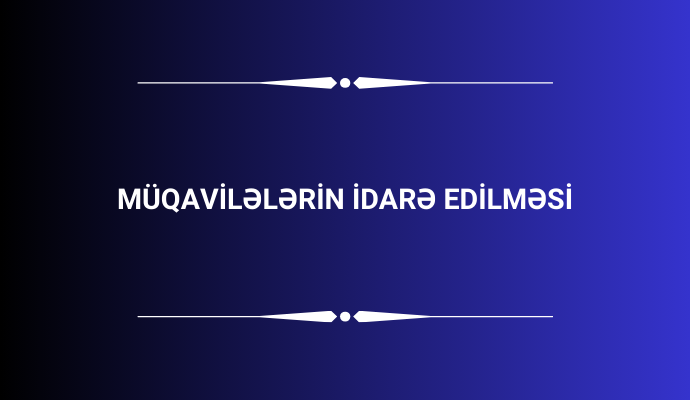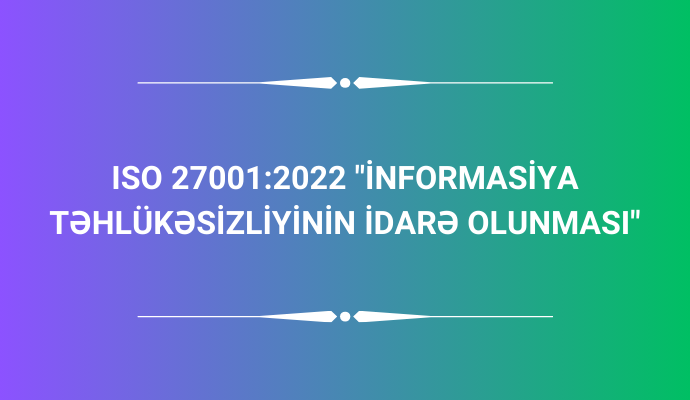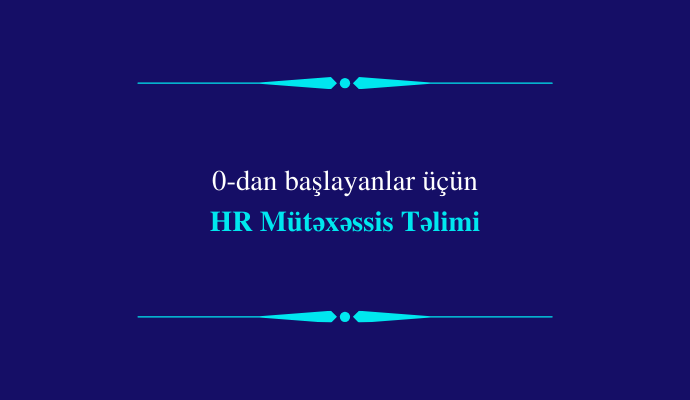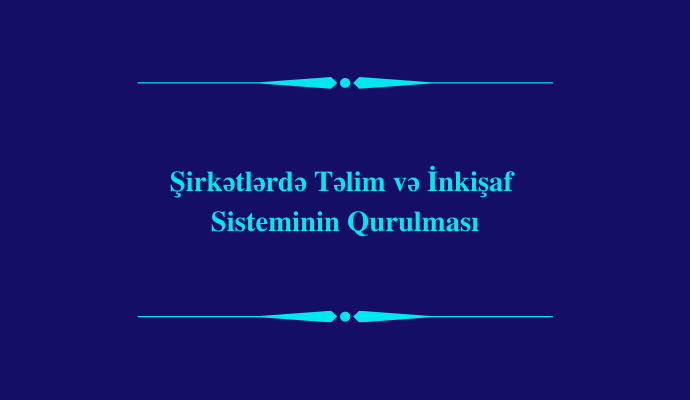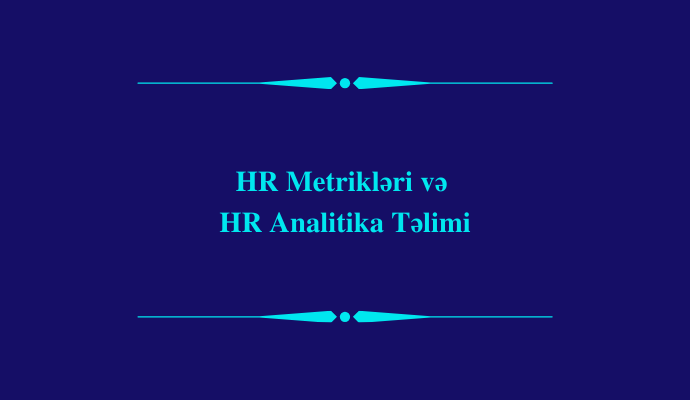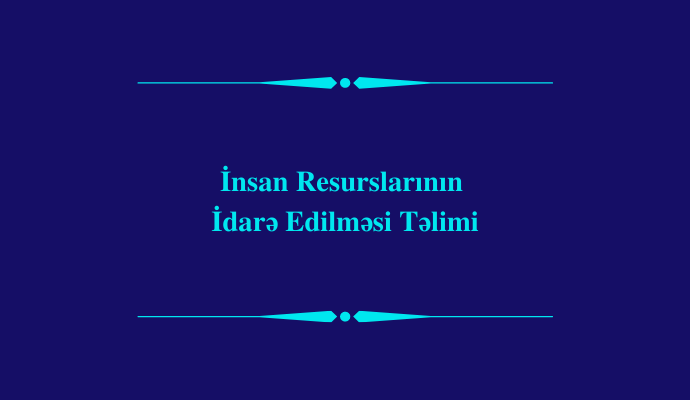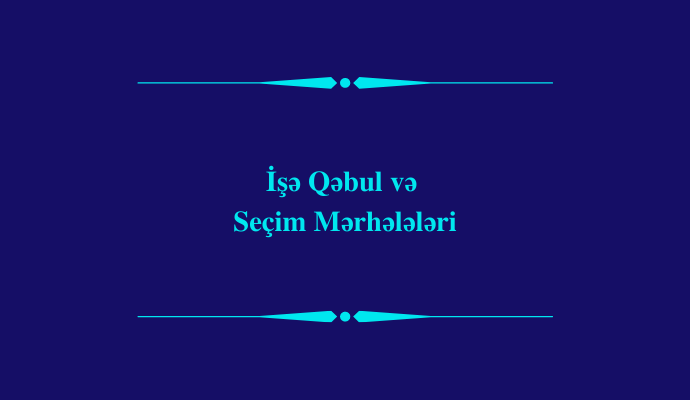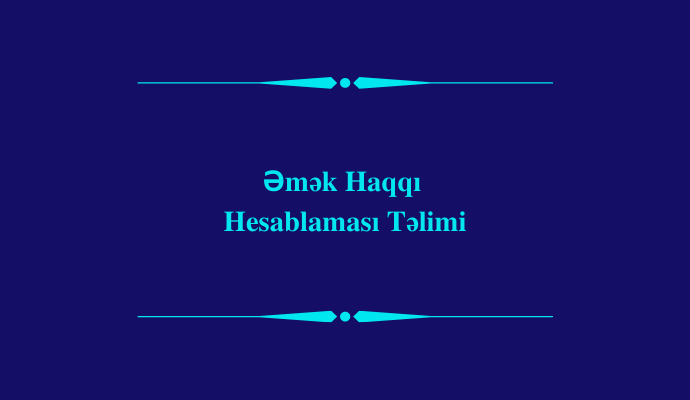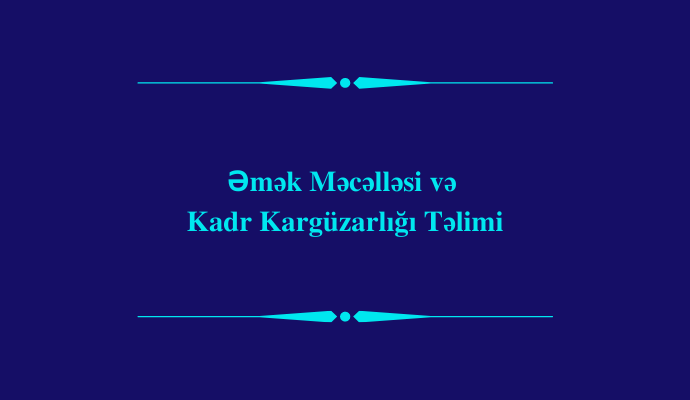“Business Management School” tərəfindən təşkil olunan bu kursda iştirak etməklə siz Excel biliklərinizin Microsoft tərəfindən də təsdiqlənməsinə nail ola biləcəksiniz. Peşəkar təlimçimizin təcrübələrindən faydalanaraq “MOSE Excel Expert Microsoft Certification Exam MO-201” imtahanına düşəcək mövzular barəsində ətraflı bilgi əldə etmiş olacaqsınız.
MO-201: Microsoft Excel Expert (Excel and Excel 2019) – Skills Measured
NOTE: The bullets that appear below each of the skills measured are intended to illustrate how we are assessing that skill. This list is not definitive or exhaustive.
NOTE: In most cases, exams do NOT cover preview features, and some features will only be added to an exam when they are GA (General Availability).
Manage workbook options and settings (15-20%)
Manage workbooks
- copy macros between workbooks
- reference data in other workbooks
- enable macros in a workbook
- manage workbook versions
Prepare workbooks for collaboration
- restrict editing
- protect worksheets and cell ranges
- protect workbook structure
- configure formula calculation options
- manage comments
Use and configure language options
- configure editing and display languages
- use language-specific features
Manage and format data (20-25%)
Fill cells based on existing data
- fill cells by using Flash Fill
- fill cells by using advanced Fill Series options
Format and validate data
- create custom number formats
- configure data validation
- group and ungroup data
- calculate data by inserting subtotals and totals
- remove duplicate records
Apply advanced conditional formatting and filtering
- create custom conditional formatting rules
- create conditional formatting rules that use formulas
- manage conditional formatting rules
Create advanced formulas and macros (30-35%)
Perform logical operations in formulas
- perform logical operations by using nested functions including the IF(), IFS(), SWITCH(), SUMIF(), AVERAGEIF(), COUNTIF(), SUMIFS(), AVERAGEIFS(), COUNTIFS(), MAXIFS(), MINIFS(), AND(), OR(), and NOT() functions
Look up data by using functions
- look up data by using the VLOOKUP(), HLOOKUP(), MATCH(), and INDEX() functions
Use advanced date and time functions
- reference date and time by using the NOW() and TODAY() functions
- calculate dates by using the WEEKDAY() and WORKDAY() functions
Perform data analysis
- summarize data from multiple ranges by using the Consolidate feature
- perform what-if analysis by using Goal Seek and Scenario Manager
- forecast data by using the AND(), IF(), and NPER() functions
- calculate financial data by using the PMT() function
Troubleshoot formulas
- trace precedence and dependence
- monitor cells and formulas by using the Watch Window
- validate formulas by using error checking rules
- evaluate formulas
Create and modify simple macros
- record simple macros
- name simple macros
- edit simple macros
Manage advanced charts and tables (25-30%)
Create and modify advanced charts
- create and modify dual axis charts
- create and modify charts including Box & Whisker, Combo, Funnel, Histogram, Map, Sunburst, and Waterfall charts
Create and modify PivotTables
- create PivotTables
- modify field selections and options
- create slicers
- group PivotTable data
- add calculated fields
- format data
Create and modify PivotCharts
- create PivotCharts
- manipulate options in existing PivotCharts
- apply styles to PivotCharts
- drill down into PivotChart details
✍ Təlim ödənişlidir
Təlimin ödənişi 200 azn təşkil edir. Online şəkildə keçirilir.
✔ Eyni şirkətdən 2 iştirakçı – Hər iştirakçıya 5% endirim
✔ 3 və daha artıq iştirakçı – Hər iştirakçıya 10% endirim
✔ Tələbələrə (tələbə bileti əsasında) - 10% endirim
Tələblər:
Excel bilikləri
İntermediate səviyyəsində ingilis dili bacarığı


.png)

.png)

.png)


.png)
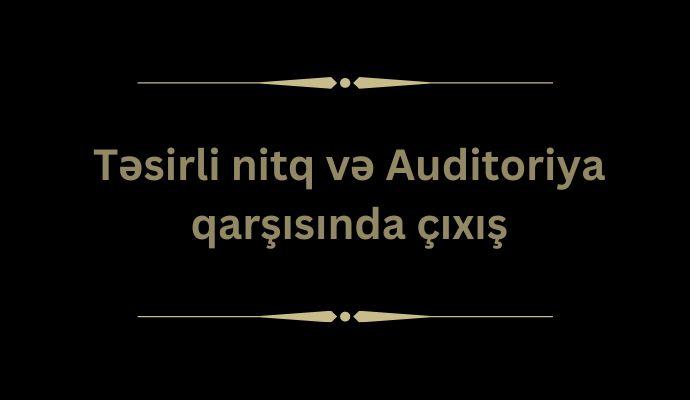
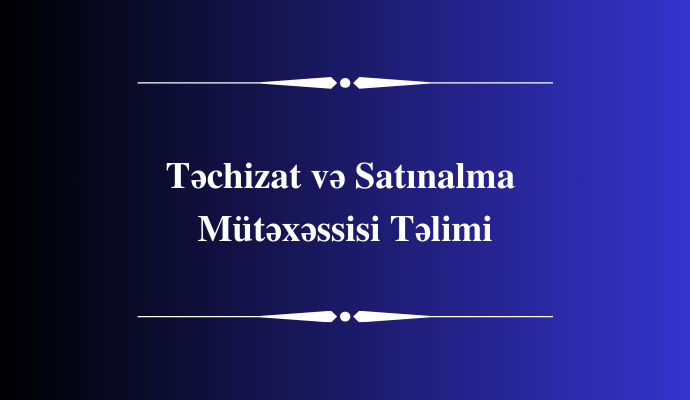
.png)
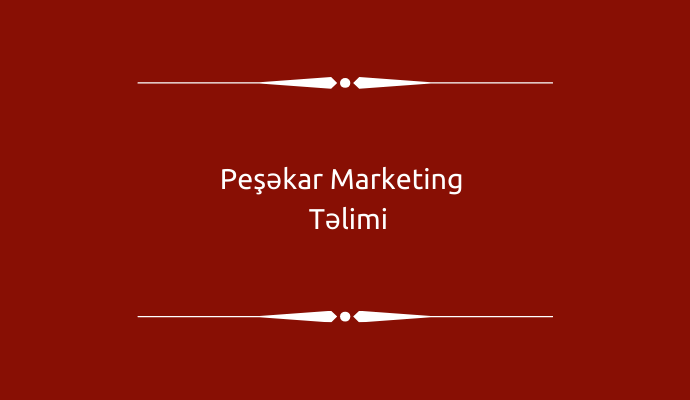

.png)